/* 根据后缀判断文件类型 */
getFileType(fileName) {
let suffix = ''; // 后缀获取
let result = ''; // 获取类型结果
if (fileName) {
const flieArr = fileName.split('.'); // 根据.分割数组
suffix = flieArr[flieArr.length - 1]; // 取最后一个
}
if (!suffix) return false; // fileName无后缀返回false
suffix = suffix.toLocaleLowerCase(); // 将后缀所有字母改为小写方便操作
// 匹配图片
const imgList = ['png', 'jpg', 'jpeg', 'bmp', 'gif']; // 图片格式
result = imgList.find(item => item === suffix);
if (result) return 'image';
// 匹配txt
const txtList = ['txt'];
result = txtList.find(item => item === suffix);
if (result) return 'txt';
// 匹配excel
const excelList = ['xls', 'xlsx'];
result = excelList.find(item => item === suffix);
if (result) return 'excel';
// 匹配word
const wordList = ['doc', 'docx'];
result = wordList.find(item => item === suffix);
if (result) return 'word';
// 匹配pdf
const pdfList = ['pdf'];
result = pdfList.find(item => item === suffix);
if (result) return 'pdf';
// 匹配ppt
const pptList = ['ppt', 'pptx'];
result = pptList.find(item => item === suffix);
if (result) return 'ppt';
// 匹配zip
const zipList = ['rar', 'zip', '7z'];
result = zipList.find(item => item === suffix);
if (result) return 'zip';
// 匹配视频
const videoList = ['mp4', 'm2v', 'mkv', 'rmvb', 'wmv', 'avi', 'flv', 'mov', 'm4v'];
result = videoList.find(item => item === suffix);
if (result) return 'video';
// 匹配音频
const radioList = ['mp3', 'wav', 'wmv'];
result = radioList.find(item => item === suffix);
if (result) return 'radio';
// 其他文件类型
return 'other';
}
JS 根据后缀判断文件类型
标题:JS 根据后缀判断文件类型
文章链接:https://www.antucao.com/24188.html
北京


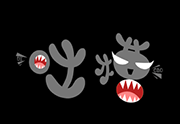


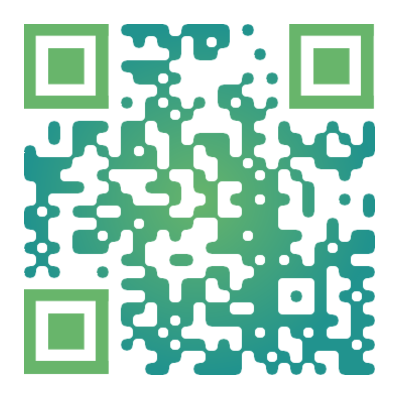
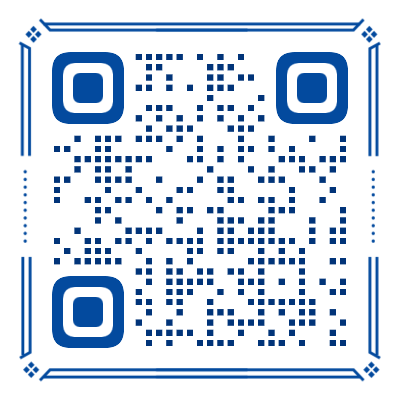


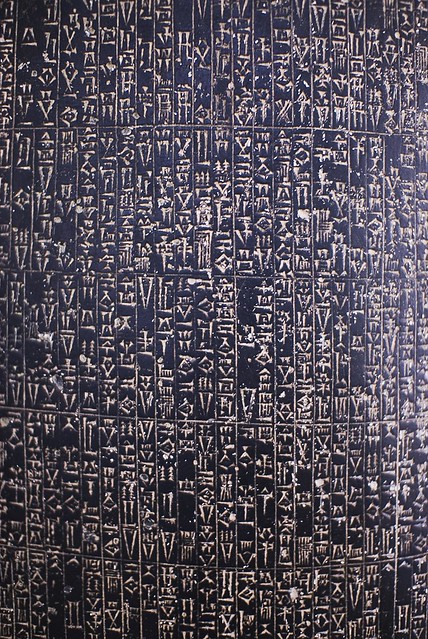
请登录之后再进行评论